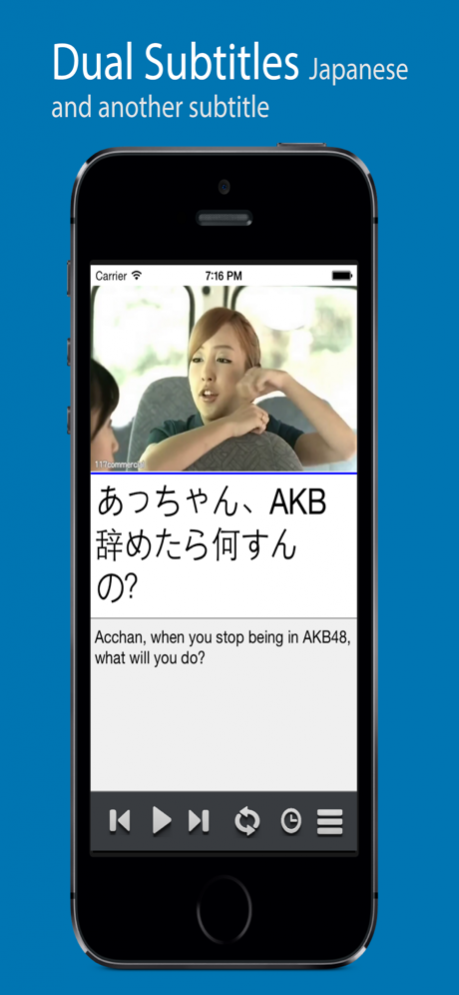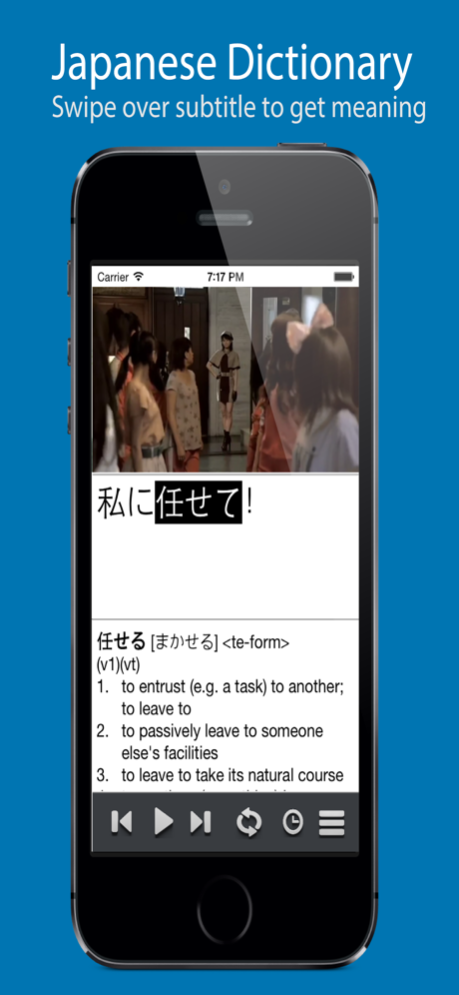SABU 6.2
Continue to app
Paid Version
Publisher Description
Do you want to learn Japanese from Drama and Anime? Do you spend a lot of time on rewinding the video for each sentence? Do you hate to look up dictionary and prepare flash cards?
SABU is an unqiue App designed from the ground up for you to learn Japanese from Drama subtitles. It dramatically reduces your time to understand a Japanese Drama from hours to minutes. It is the only tool you would ever need for your coming years of journey to learn Japanese.
LISTEN-LEARN
SABU is not just a video player. It displays dual-subtitle on the same screen. The primary subtitle would display Japanese and the auxiliary subtitle is for your native language. You would get the gist of the Japanese sentence at once.
For the individual words, SABU associate the Japanese subtitle with a built-in dictionary and web search engine. It's just a swipe of finger to get the meaning. No more copy-and-paste to your dictionary application. More than a dictionary, it can even recognise conjugations, Japanese numbers, individual Kanji and Japanese names. With a click of button, you can hear the pronunciation of the word.
To help you to listen, all forward and backward are based on sentences with timing information from the subtitle file. You can easily repeat each sentence with just a click of button.
VOCABULARY-FLASH CARDS
Every word you learnt can be added to SABU's vocabulary database. There is a flash card system to help you memorise the words. And the cards prepared are associated to the drama itself. So, not only you have the meaning on the flash card, you see where the word comes from the drama. You can listening to the part of drama too. All flash cards will appear according to how well you memorise it. ( SuperMemo Algorithm 2 ) You can also easily export the vocabulary database to CSV so you can import in other flash card applications like Anki.
SPEAKING-SHADOWING
You can record you speaking for each sentence and compare them to that of the video as you would do with a Linguaphone device.
TYPING
There is a testing test in SABU where you can actually type the Japanese subtitle.
STATISTICS
Keep track of your progress! The more you spent on learning a language, the faster you improve. SABU would keep track of your efforts in daily and monthly basis.
***********************************
FEATURES:
• play sound track of video in background
• slow play ( 0.8X )
• dual language subtitle on the same screen
• AB repeat mode
• sentence repeat mode ( once or loop )
• file repeat mode ( loop )
• forward / backward sentence by sentence
• remote control to play/forward/backward
• editing of subtitle ( adjust and mark timing, sync main and aux subtitle, delete line, copy line from text or mp3 lyric tag, time shift editing )
• swipe to check japanese meaning in english
• search subtitle for words
• search dictionary for words
• seach subtitle files from Internet
• copy-and-paste from selected words in subtitle
• flash-card system with spaced interval repetition
• similar vocab and dictionary lookup during flash card quiz
• listen to the word or the original dialogue in quiz, dictionary lookup for other words in the diagloue
• export vocab to CSV
• typing test
• record and play your own voice
• statistics for daily and month usage
• supported movie ( mp4, mov, mpv, 3gp )
• supported music ( mp3 )
• supported subtitles files ( srt, ssa, lrc )
• Airdrop files from iPhone to iPhone
DICTIONARY FEATURES:
• Japanese conjugation / inflection recogised
• Kanji Dictionary
• Japanese name Dictionary
• Japanese numbers and counters recognised
• IOS built-in dictionary search
• Wikipedia search
• Web search
***********************************
There are tons of features in SABU, please visit our web site www.sabujapanese.com to discover all of them.
If you have an enquries or feedback, please feel free to contact us at the following email address.
sabu_app@yahoo.com.hk
Oct 27, 2020
Version 6.2
- minor fix on Setting screen, Web lookup and file sharing
About SABU
SABU is a paid app for iOS published in the Kids list of apps, part of Education.
The company that develops SABU is Chris Man. The latest version released by its developer is 6.2.
To install SABU on your iOS device, just click the green Continue To App button above to start the installation process. The app is listed on our website since 2020-10-27 and was downloaded 3 times. We have already checked if the download link is safe, however for your own protection we recommend that you scan the downloaded app with your antivirus. Your antivirus may detect the SABU as malware if the download link is broken.
How to install SABU on your iOS device:
- Click on the Continue To App button on our website. This will redirect you to the App Store.
- Once the SABU is shown in the iTunes listing of your iOS device, you can start its download and installation. Tap on the GET button to the right of the app to start downloading it.
- If you are not logged-in the iOS appstore app, you'll be prompted for your your Apple ID and/or password.
- After SABU is downloaded, you'll see an INSTALL button to the right. Tap on it to start the actual installation of the iOS app.
- Once installation is finished you can tap on the OPEN button to start it. Its icon will also be added to your device home screen.